11 SEO Tools to Dominate Search Results (7 Are 100% Free)

Ever feel like you’ve got something great to offer—a service, a product, a side hustle—but you’re shouting into the void? You post your ad or launch your site, and… crickets. Getting seen online feels like a dark art, but there's a name for it: SEO (Search Engine Optimization).
And the key to unlocking it? SEO analysis tools.
But let's be honest, the world of SEO tools is overwhelming. There are hundreds of them, all promising to be the "one" you need. How do you choose?
You don't have to. After a decade in the marketing trenches, we’ve tried, tested, and tossed aside countless tools to build a shortlist of the absolute essentials. These are the 12 workhorses that deliver real results without the fluff.
In this guide, we’re not just giving you a list. For each tool, we’ll break down:
-
What it does (in plain English)
-
How to get started
-
The price tag (many are free!)
-
A pro-tip on how to use it for a unique advantage
-
Solid alternatives if our top pick isn't your style
Our promise: If a tool is on this list, it’s a tried-and-true recommendation. Let’s dive in and get you noticed.
Free SEO Tools to Supercharge Your Visibility
You don't need a huge budget to make a huge impact. These tools are free to use and pack a serious punch. They're perfect for getting your listings, services, or website on the map.
1. HubSpot Website Grader
What it is: HubSpot’s Website Grader is like a free, instant report card for your website. It scans your site and gives you a simple, actionable score on key areas that matter for SEO.
Insights include:
-
Performance: Is your site fast or frustratingly slow?
-
SEO: Are you using basics like alt text on your images?
-
Mobile: Does your site look good on a phone?
-
Security: Is your site secure with HTTPS?
How to Use It: It couldn’t be easier. Go to the HubSpot Website Grader page, enter your website’s URL, and get your report in seconds.
Pro-Tip: Use this as a quick-check tool for potential clients. If you're a freelancer advertising web design services on a platform like Saneyou, you can run a report on a client's site in 30 seconds. It’s a powerful way to show them exactly where you can add value before you even write a proposal.
Why We Love It: It cuts through the jargon and gives you a clear, visual snapshot of your site’s health. If your score isn't great, it links directly to free HubSpot Academy courses to help you fix the issues.
-
Price: 100% Free.
-
Alternatives: While tools like Pingdom Tools or WooRank offer similar insights, none give away this much actionable data for free without hitting a paywall.
2. PageSpeed Insights
What it is: This is Google’s own tool for measuring how fast your site loads on desktop and mobile. Since it’s from Google, its recommendations carry a lot of weight. It’s a non-negotiable tool for anyone with a website.
PageSpeed Insights helps you:
-
Pinpoint exactly what’s slowing your site down.
-
Check your scores for Google’s Core Web Vitals (the key metrics for user experience).
-
Get specific, technical suggestions to give to a developer (or tackle yourself).
How to Use It: Just like the Grader, you simply paste your URL into the PageSpeed Insights tool and hit "Analyze."
Pro-Tip: Don't just focus on the overall score. Scroll down to the "Opportunities" section. This is a prioritized to-do list for making your site faster. Even fixing one or two of these, like compressing images, can make a huge difference.
Why We Love It: It bridges the gap between marketers and developers. Instead of saying "the site feels slow," you can provide a direct link to a Google report that says, "Reduce unused JavaScript." It’s direct, credible, and actionable.
-
Price: Free.
-
Alternatives: There isn't a true alternative for getting this data directly from Google. However, tools like Semrush’s Site Audit (more on that later) can help you prioritize these tasks based on overall SEO impact.
3. Google Search Console
What it is: If you have a website, this is the most important SEO tool on this list. Period. Google Search Console (GSC) is a free service from Google that shows you exactly how your site is performing in Google Search. It’s not an estimate—it’s the real data.
With GSC, you can:
-
See the exact search queries people use to find you.
-
Find and fix technical errors that prevent Google from crawling your site.
-
Submit sitemaps and new pages to get indexed faster.
-
Track your clicks, impressions, and average ranking position.
How to Use It: First, you need to set it up and verify ownership of your site. Follow this Google guide to get started. Once you're in, explore the "Performance" report.
Pro-Tip: Let's say you're a local handyman listing your services on Saneyou. GSC can show you if people are finding your site by searching for "plumber in Buffalo" or "fix leaky faucet." Knowing the exact phrases people use is like getting a direct look into their brain—use those keywords in your next Saneyou post!
Why We Love It: The data comes straight from the source. While other tools estimate traffic, GSC shows you the truth. It's the foundation of any good SEO strategy.
-
Price: Free.
-
Alternatives: Bing Webmaster Tools is the equivalent for the Bing search engine, and you should use both!
4. Bing Webmaster Tools
What it is: Everything Google Search Console does for Google, Bing Webmaster Tools (BWT) does for Bing. It gives you performance data, site scanning tools, and keyword research features specifically for the Bing network.
How to Use It: Setting up is simple, and you can even import your site directly from your Google Search Console account.
Pro-Tip: BWT has a surprisingly robust backlink analysis tool—for free. You can pop in your own site and a competitor's site and see a side-by-side comparison of who is linking to them but not to you. This is a goldmine for finding new link opportunities.
Why We Love It: You might be surprised how many potential customers use Bing. By optimizing with Bing's tools, you're tapping into a market your competitors might be ignoring. Plus, BWT supports IndexNow, which pings search engines the instant you update content, helping you get indexed faster.
-
Price: Free.
-
Alternatives: Google Search Console (which, again, you should be using in addition to BWT, not instead of it).
5. Google Trends
What it is: Google Trends shows you the relative popularity of a search term over time. It helps you understand seasonality and discover what topics are currently capturing the public's imagination.
How to Use It: Go to Google Trends and type in a keyword or topic. You can compare multiple terms to see which is more popular.
Pro-Tip: Thinking of clearing out the garage to sell things on Saneyou? A quick search on Google Trends can show you if "vintage Pyrex" is trending up or if interest in "fidget spinners" has fallen off a cliff. Use it to understand what's in demand right now. For an extra boost, install the free Glimpse extension to get absolute search volume and more data right inside Google Trends.
Why We Love It: It helps you get ahead of the curve. Instead of just looking at current search volume, you can see the direction a trend is headed, allowing you to create content or post listings before your competition.
-
Price: Google Trends is free. The Glimpse extension has a free plan, with paid plans for more features.
-
Alternatives: Exploding Topics is great for spotting rising trends. You can also look at TikTok’s Creative Center for insights into what's popular on social media, as those trends often spill over into Google Search.
6. Schema.org & Schema Validator
What it is: Schema is a type of code (structured data) that you add to your website to help search engines understand your content in more detail. It’s what powers "rich results"—like star ratings, prices, and FAQs that appear directly in Google search results.
How to Use It:
-
Go to Schema.org to learn about the different types of schema you can use (e.g., for products, recipes, local businesses).
-
Once you’ve generated the code (many plugins do this automatically), use the Schema Validator to test it. You can paste in your code or just enter a URL to see what schema is already live.
Pro-Tip: Use the Schema Validator to spy on your competitors. Paste in the URL of a competitor's page that's ranking well. You can see exactly what schema they’re using and then implement a similar (or better!) strategy on your own site.
Why We Love It: It gives you a direct competitive edge in the search results. Imagine your Saneyou post for a "Used 2020 Honda Civic" showing the price and mileage right on the search page. That’s the power of schema.
-
Price: Free.
-
Alternatives: For checking schema in bulk across your whole site, you’ll need a crawler like Screaming Frog. For automated management, Schema App is a powerful paid solution.
7. Google Sheets & Search Analytics for Sheets Extension
What it is: Yes, a simple spreadsheet is one of the most powerful SEO tools out there. When paired with the free "Search Analytics for Sheets" extension, it becomes a data analysis powerhouse.
This combo lets you:
-
Pull way more data from Google Search Console than the web interface allows (bypassing the 1,000-row limit).
-
Easily sort, filter, and analyze keywords to find hidden opportunities.
How to Use It: Install the Search Analytics for Sheets add-on in Google Sheets. Then, from the "Extensions" menu, open the sidebar and connect it to your Google Search Console account.
Pro-Tip: Use the extension to pull all queries that have high impressions but a low click-through rate (CTR). These are your "low-hanging fruit." You're already showing up for these terms; you just need to tweak your page title or meta description to make it more compelling and earn the click.
Why We Love It: It puts you in complete control of your data and unlocks deeper insights from GSC for free. It turns a simple spreadsheet into a custom SEO dashboard.
-
Price: Google Sheets is free. The extension is free to start, with affordable paid plans for very large websites.
-
Alternatives: You could try to do similar work in Screaming Frog via its API connection, but for ease of use and cost, this combo is unbeatable.
8. ChatGPT
What it is: ChatGPT is a powerful AI assistant that can be your SEO co-pilot. While you should never rely on it to write full articles, it’s an incredible tool for speeding up tedious SEO tasks.
How I Use ChatGPT for SEO:
-
Keyword Clustering: After doing keyword research, paste your list of keywords into ChatGPT and ask it to "group these keywords into thematic clusters." It does in seconds what would take a human an hour.
-
Writing Ad Copy: Struggling to write a compelling description for something you're selling on Saneyou? Ask ChatGPT: "Write a fun, persuasive 50-word description for a used mountain bike, highlighting its new tires and suitability for local trails."
-
Generating Formulas: Stuck on a formula in Google Sheets? Describe what you want to do, and ChatGPT will give you the exact formula to paste in.
Why We Love It: It’s a massive time-saver for specific, repetitive tasks. Think of it not as a strategist, but as a brilliant, lightning-fast intern.
-
Price: Free to start. The Plus plan ($20/month) offers faster speeds and more advanced features.
-
Alternatives: Google Gemini, Perplexity, and Claude are all excellent and worth trying.
9. HubSpot's AI Search Grader
What it is: This free tool helps you prepare for the new world of AI-powered search. It analyzes how your brand is perceived and mentioned by AI models like ChatGPT.
It helps you understand:
-
Is the AI's sentiment toward your brand positive, neutral, or negative?
-
What are your brand's perceived strengths and weaknesses?
-
How visible are you in AI results compared to your competitors?
How to Use It: Go to the AI Search Grader, enter your brand and industry details, and get your free report.
Pro-Tip: Run this report for your brand and your top three competitors. It will give you a quick snapshot of the narrative AI is building around your industry and show you where the opportunities are to improve your own brand's story.
Why We Love It: It’s a forward-looking tool that gives you a glimpse into the future of search. It’s quick, easy, and provides a unique angle on brand visibility.
-
Price: 100% Free.
-
Alternatives: Paid tools like Waikay offer deeper analysis, but for a free snapshot, HubSpot's tool is fantastic.
Paid SEO Tools Worth the Investment
When you're ready to get serious, these paid tools offer comprehensive data and features that can take your SEO to the next level.
10. HubSpot SEO Marketing Software
What it is: Part of HubSpot’s all-in-one Marketing Hub, this software integrates SEO directly into your content creation process. It helps you plan topic clusters, get on-page SEO recommendations as you write, and track performance all in one place.
Why We Love It: It makes SEO easy for everyone on the team. The technical recommendations are particularly useful, as they identify an issue's SEO impact, its technical difficulty, and the role best suited to fix it (e.g., marketer, developer). This eliminates confusion and helps get things done faster.
-
Price: Starts at $45/month (as part of the Starter CRM Suite).
-
Alternatives: You'd need a combination of tools like Semrush, Ahrefs, and Surfer SEO to replicate HubSpot's integrated functionality.
11. Semrush
What it is: Semrush is the Swiss Army knife of digital marketing. It's an all-in-one suite that does everything from keyword research and competitor analysis to backlink audits and technical site health checks.
Semrush allows you to:
-
See the exact keywords your competitors are ranking for.
-
Analyze their paid ad strategies and ad copy.
-
Find and fix hundreds of technical SEO issues with a prioritized Site Audit.
-
Track your keyword rankings over time.
Pro-Tip: The "Keyword Gap" analysis is one of its most powerful features. Enter your domain and up to four competitors. Semrush will show you a list of valuable keywords that your competitors are ranking for, but you aren't. This is your content roadmap, served on a silver platter.
Why We Love It: If you could only have one paid SEO tool, this would be it. The sheer volume of data and the number of high-quality tools under one roof are unmatched. We use it every single day.
-
Price: Plans start around $130/month, with free trials available.
Final Thoughts
SEO doesn't have to be a mystery. With the right tools, you can move from guessing to knowing. You can see exactly what your customers are searching for, how your site is performing, and what you need to do to improve.
Start with the free tools on this list—especially Google Search Console. They provide more than enough power to make a real difference.
Now that you know how to get seen, what will you share with the world? Head over to Saneyou.com to post your first classified ad, find a great deal, or offer your services to the community. Good luck!
What's Your Reaction?
 Like
0
Like
0
 Dislike
0
Dislike
0
 Love
0
Love
0
 Funny
0
Funny
0
 Angry
0
Angry
0
 Sad
0
Sad
0
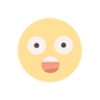 Wow
0
Wow
0








